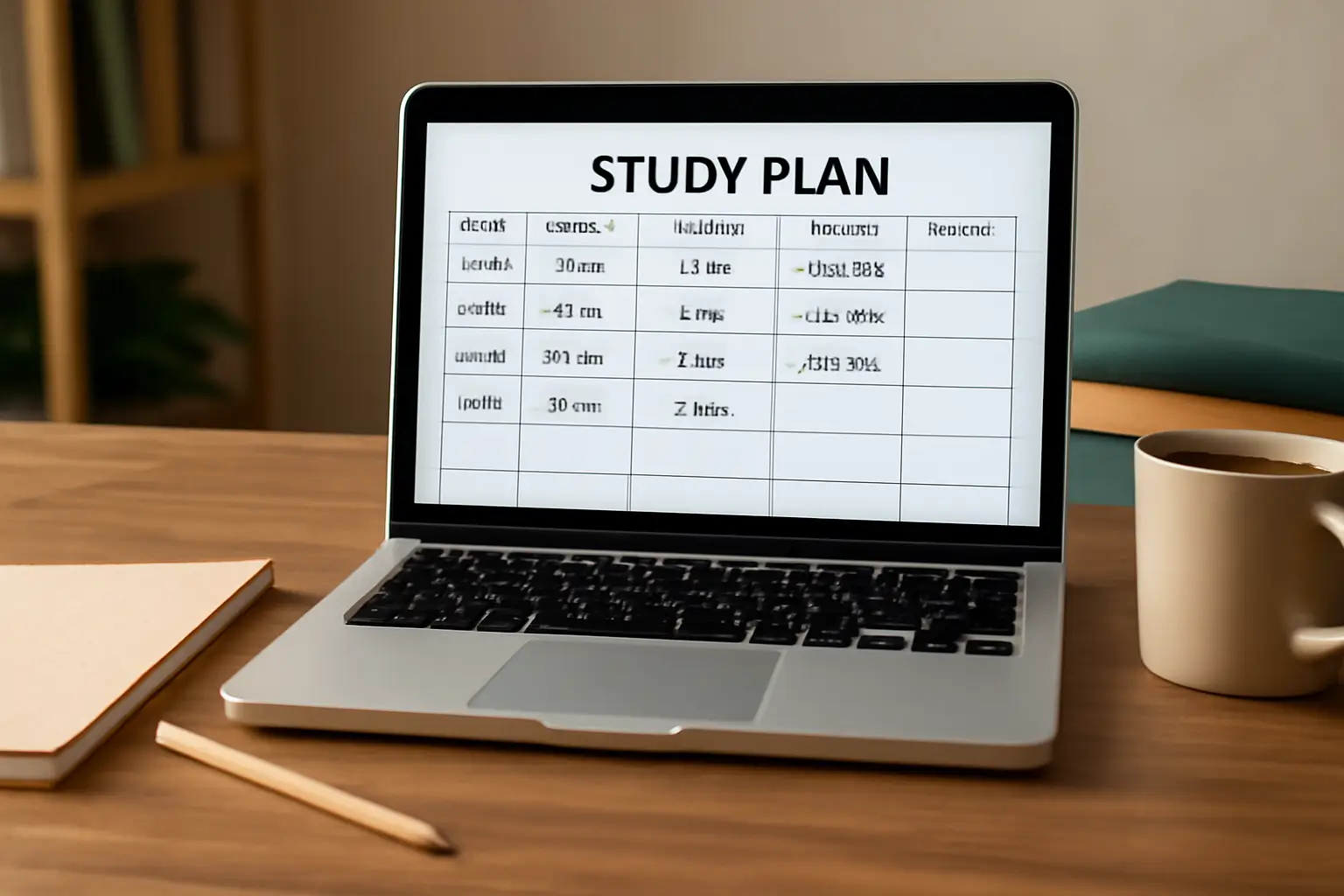Creating an effective study plan is one of the most important steps in preparing for public exams. A study plan helps you stay organized, track your progress, and ensure that you’re dedicating the appropriate amount of time to each subject. While there are many tools available to help with planning, a simple and functional study plan spreadsheet can be a great way to structure your time and keep you on track. In this article, we’ll guide you through the process of creating a study plan spreadsheet that is both simple and effective.
Why Use a Study Plan Spreadsheet?
A study plan spreadsheet is an excellent tool for several reasons:
1. Organization
A spreadsheet provides a clear and structured way to organize your study schedule. You can break down each subject or topic, allocate study time, and track your progress in a way that is easy to follow.
2. Customization
One of the benefits of using a spreadsheet is that it is highly customizable. You can tailor it to your needs, adjusting it based on your study habits, the subjects you’re preparing for, and your available time.
3. Progress Tracking
With a study plan spreadsheet, you can easily track your progress by marking off completed tasks and adjusting your plan as needed. This visual representation helps you stay motivated and ensures that you’re on track to meet your goals.
4. Flexibility
A spreadsheet allows for flexibility. If you find that you need to allocate more time to certain subjects or topics, you can easily adjust your plan. It’s a dynamic tool that adapts as your preparation progresses.
How to Create a Simple and Functional Study Plan Spreadsheet
Creating a study plan spreadsheet doesn’t have to be complicated. Below is a step-by-step guide to help you create one that is both simple and functional.
Step 1: Choose Your Platform
Before you begin, decide which platform you want to use for your spreadsheet. The most common options are:
- Google Sheets: Free, cloud-based, and accessible from any device with internet access. It also allows you to share your study plan with others for accountability.
- Microsoft Excel: Another excellent option that offers a wide range of customization features. Excel is best for users who prefer desktop-based software.
- Other Spreadsheet Tools: There are many other options, including apps like Apple Numbers or online tools like Airtable.
Choose the platform that works best for you based on your preferences and device accessibility.
Step 2: Set Up the Basic Structure
Once you’ve chosen your platform, open a new spreadsheet and create the basic structure. The columns and rows will serve as the framework for your study plan.
Suggested Structure:
- Column A (Date): This column will list the dates of your study sessions.
- Column B (Day/Time): Include the specific day of the week and time slot for each study session. This will help you allocate study time consistently.
- Column C (Subject): List the subject or topic you will focus on during each session.
- Column D (Task/Goal): Specify the task or goal for each study session (e.g., “Read chapter 5 of biology,” “Solve math problems 1-20”).
- Column E (Completion Status): After each study session, mark this column with a checkmark or “X” to indicate whether the task was completed.
Example of the Layout:
| Date | Day/Time | Subject | Task/Goal | Completion Status |
|---|---|---|---|---|
| 01/01/2025 | Monday 8:00 AM | Mathematics | Review chapter 3 (algebra) | |
| 01/01/2025 | Monday 10:00 AM | Biology | Study photosynthesis process | |
| 02/01/2025 | Tuesday 9:00 AM | English Grammar | Complete practice exercises 5-10 |
Step 3: Allocate Time for Each Subject
The next step is to decide how much time you want to dedicate to each subject. Consider the following factors:
- Difficulty: More difficult subjects or areas where you are less confident should receive more attention.
- Time Available: Allocate time based on the number of hours you have available for studying each day.
- Breaks: Include breaks between study sessions to avoid burnout and maintain productivity.
Tips:
- Time Blocks: Use time blocks of 1 to 2 hours per study session. For longer sessions, schedule breaks every hour to refresh.
- Prioritize: Prioritize subjects or topics that are more important or will appear more frequently in the exam.
Step 4: Include Milestones and Review Periods
Including milestones and review periods in your study plan is crucial for reinforcing what you’ve learned. This will help you avoid last-minute cramming and ensure that you retain information effectively.
How to Do It:
- Set Milestones: At the end of each week or month, set milestones for what you want to achieve. For example, “Complete revision of all mathematics chapters” or “Finish reading biology book.”
- Schedule Reviews: Add review sessions to your study plan. Plan to revisit material you studied a week or two ago to refresh your memory and reinforce learning.
Step 5: Track Your Progress
As you progress through your study plan, regularly update your spreadsheet to track what you’ve completed. Mark tasks as done and assess whether you need to adjust your schedule to catch up or focus more on certain subjects.
Tips:
- Use Conditional Formatting: Use color coding or conditional formatting to highlight completed tasks or upcoming study sessions. For example, you can turn the cell green when the task is marked complete.
- Adjust Time Allocation: If you find that some subjects require more time than initially planned, don’t hesitate to adjust your plan accordingly.
Step 6: Review and Adjust Regularly
A study plan should be dynamic. Regularly review your progress and make adjustments as needed. If you fall behind or need more time on certain topics, modify your plan to make sure you’re staying on track.
How to Do It:
- Weekly Review: At the end of each week, take time to review your study progress. Make necessary adjustments for the upcoming week.
- Stay Flexible: Life happens, and sometimes you may need to skip a session or reallocate time. Flexibility is key to staying on track without feeling stressed.
Additional Tips for Making Your Study Plan Work
- Be Realistic: Make sure your study plan is realistic and achievable. Don’t overload yourself with too many subjects or tasks in a single session.
- Stay Motivated: Keep your study plan visible and update it regularly to stay motivated. Celebrate small victories along the way, like completing a chapter or solving a difficult problem.
- Use Tools: Consider using study apps, reminders, or timers to complement your spreadsheet and enhance your study sessions.
Conclusion
Creating a simple and functional study plan spreadsheet is a powerful way to stay organized and focused during your exam preparation. By allocating time wisely, setting clear goals, tracking your progress, and reviewing regularly, you can enhance your productivity and ensure that you cover all the material you need. With a well-structured plan in place, you’ll be better equipped to manage your time, reduce stress, and achieve success on exam day.